Following the article on the 1-bit engine, this one will describe the workflow to compose, convert and play a file from the garvuino SD card using the AY-3-8910 emulation.
This workflow has been tested on Librazik (a debian based distribution) but I’m sure that it will work on other Linux dists.
Download Vortex Tracker II, create your song and save it as pt3.
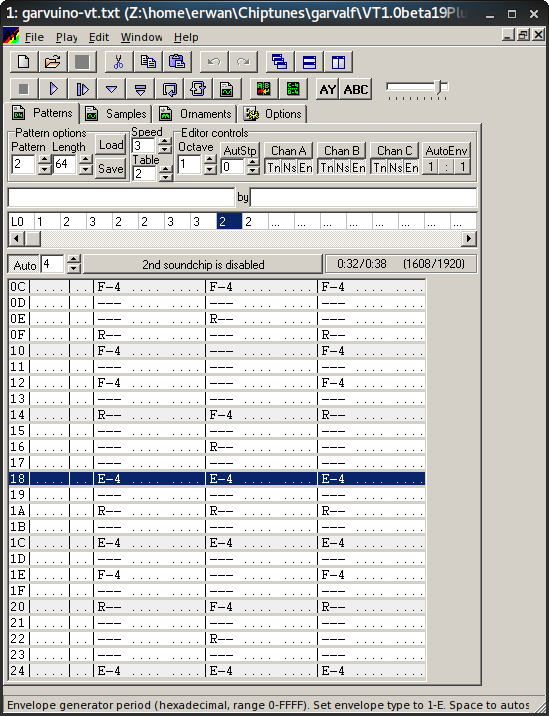
A pt3 example can be downloaded from here (you will have to unzip it) :
Then, download AVR-AY Player that will convert the .pt3 to an .rsf (Registers Stream Flow) file.
The first time, I have tried to launch the software, this has happened :
wine AYPlayer.exe
0009:err:mscoree:CLRRuntimeInfo_GetRuntimeHost Wine Mono is not installed
(see this bug for more information)
So I had to :
wget https://dl.winehq.org/wine/wine-mono/4.8.1/wine-mono-4.8.1.msi
msiexec /i wine-mono-4.8.1.msi
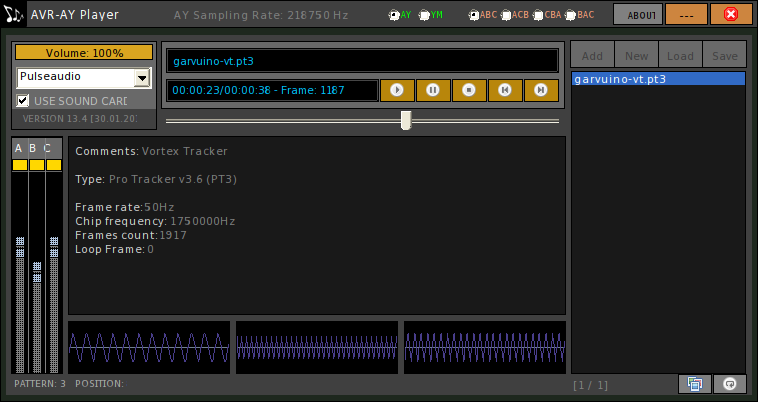
Then, convert the file to a format readable by the Garvuino. Right-click on the song you want to convert, select “convert” and convert to rsf.
The result of the conversion (you will have to unzip it):
Then, format an sd-card to FAT16, copy the rsf file to the sd-card and put the card in the Garvuino.
Load this sketch in the arduino IDE, compile and upload it to the Garvuino :
/arduino_sketches/avray/avray_sd_sketch/avray_sd_sketch.ino
Also note that “TX”, “AY>L” and “AY>R” jumpers need should be on or you won’t hear anything (at least on a v1.09 board) !
And here is a direct recording of the Garvuino :
Thanks to Garvalf for the great job !

Be First to Comment